Tunnel Your Dynamic Sites to the Dark Web
AutoTor lets you create persistent .onion links for your dynamic websites with a single click. Unlike other tools, your onion address stays the same even after server restarts.
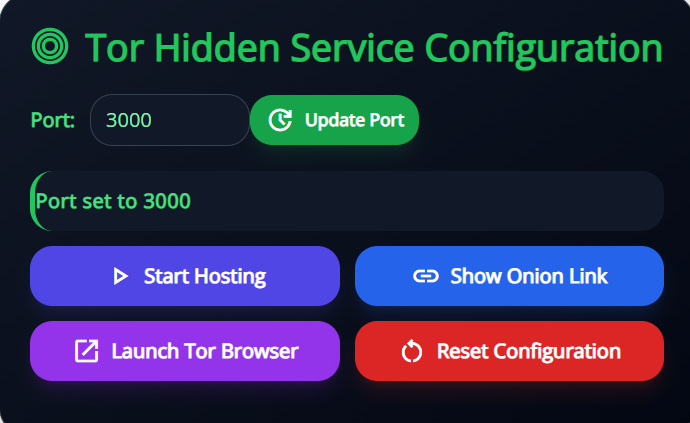
Key Features of AutoTor
Persistent Links
Your .onion address remains constant even after server restarts, unlike tools like ngrok.
Dynamic Websites
Unlike Onion Share which only works for static sites, AutoTor supports dynamic websites and applications.
Port Flexibility
Easily update the port you need to tunnel, making it perfect for various development environments.
Enhanced Privacy
Access your services only through the Tor network, providing an additional layer of anonymity and security.
How AutoTor Works
Start Your Local Server
Launch your dynamic website or application on localhost with your preferred port.
Configure AutoTor
Set the port in AutoTor to match your local server and click "Start Hosting".
Access Your .onion Link
Click "Show Onion Link" and access your site through the Tor Browser with one click.
Installation Procedure
Prerequisites
Install & Run AutoTor
Download AutoTor
Download AutoTor from the link provided and extract the files to your preferred location.
Open Terminal/Command Prompt
Navigate to the extracted AutoTor directory in your terminal.
cd path/to/autotorInstall Dependencies
Run the following command to install all required dependencies:
npm installStart AutoTor
Launch AutoTor with the following command:
npm startSimple & Powerful Interface
AutoTor's intuitive interface makes it easy to tunnel your dynamic websites to the Tor network with just a few clicks.
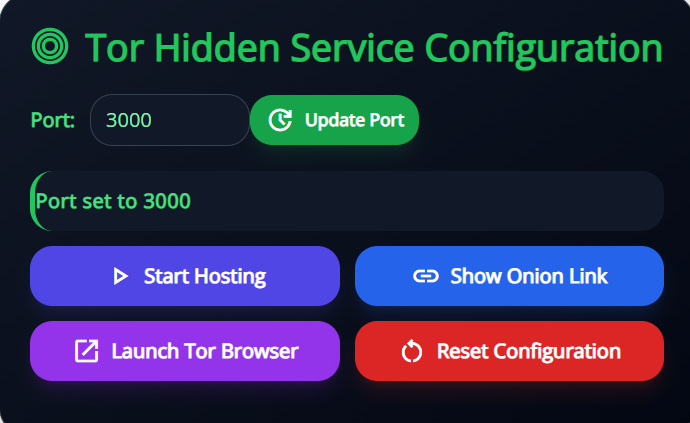
Set Port
Start Hosting
Show Onion Link
Launch Tor
Download AutoTor Now
AutoTor is completely free and open-source, created for the community.
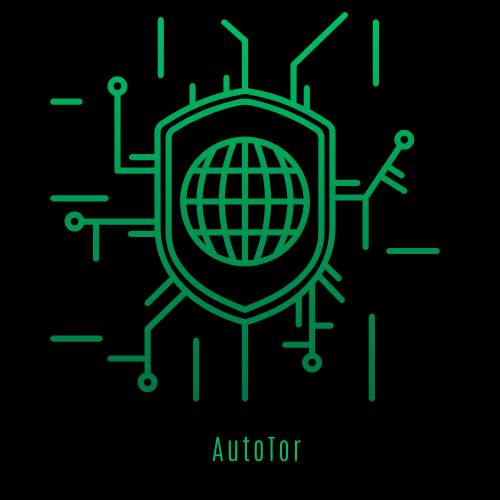
AutoTor v1.0
Free & Open Source
By downloading, you agree to use this tool responsibly and in accordance with applicable laws.